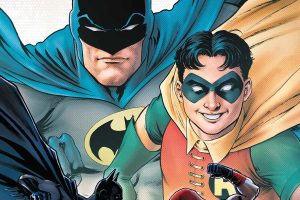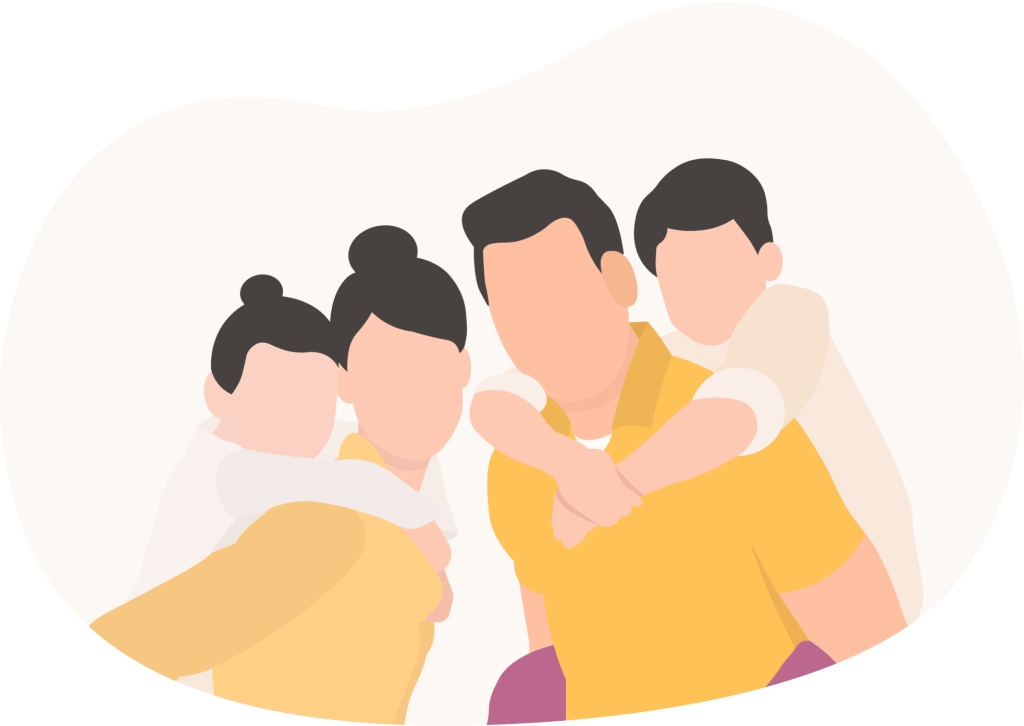One of the biggest responsibilities and burdens of being someone’s sidekick on Bereev is that when the day comes, you’ll be the one to report their death on the app. We understand that this is one of the toughest moments of your life and we mourn with you. As reality starts to set in, plenty of things will require your attention and this is the moment that the deceased have been preparing for with us. All in the hopes of guiding you through this next phase.
It’s very important that you report the planner’s death on Bereev as soon as you can as most of the information and documents you need will be in there waiting for you. It’ll help you immensely with the preparation of the funeral, distribution of their assets, sending out the messages that they’ve left behind and more.
1 – Go to I’m a Sidekick For
It should be the last category on the navigation panel and pick which planner has passed away.
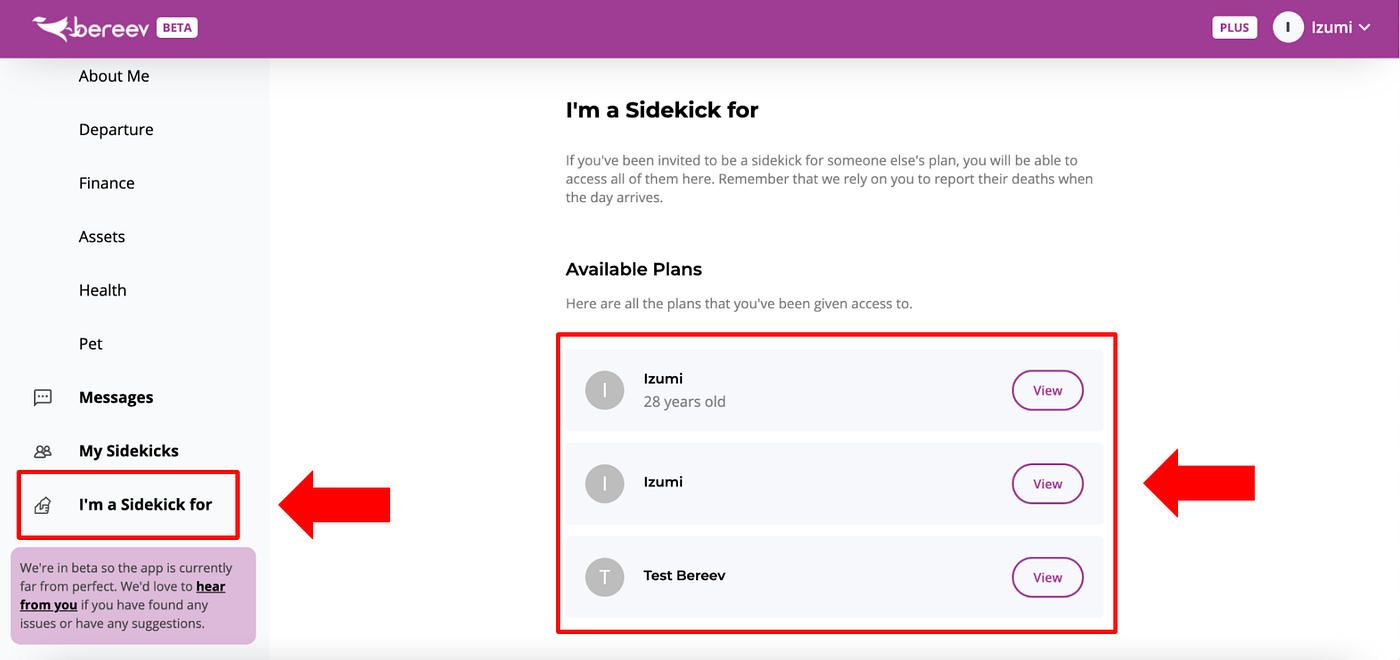
2 – Click on Report Death
It’s the purple button shown below.

3 – Double Confirm
Click on Yes if you want to proceed and then check your email to double confirm your report (click the button in the email too). This additional step is crucial to avoid reporting someone’s death by mistake.


4 – Triple Confirm
Once you’ve clicked on the button in the email, we’ll redirect you to a page where you have to confirm the death 1 last time. We know that this can be annoying but we need to put all measures in place to ensure that every death report is 100% genuine.

5 – Specify Date of Passing
Finally, specify the date of passing and that’s it. Bereev will be notified of your report and we’ll start the verification process on our end.

From here onwards, we’ll proceed with our internal verification where we’ll first reach out to the planner (plan owner). They’ll be able to halt the process just in case this was a mistake by responding to us within the set time frame (~24 hours). If we don’t hear back from the planner (most likely the case), we’ll then verify your report with the other sidekick(s) if there’s any.
Once everything is verified which should take no more than 36–48 hours in total, we’ll unlock any portions of the plan which have been locked until death and start sending out all the messages that the planner has left behind for their friends and family. If you have more questions, please reach out to us.
P/S: We’re also working on a new feature where the planner (plan owner) has the option to say that they would like their sidekicks to submit their death certificates when reporting the planner’s death. Sign up for our newsletter on our website to be the first to know when this is ready.
Bereev is a Death Preparation App that helps you prepare yourself and your loved ones for your own death. Sign up for your FREE account here.
📝 Plan
Leave instructions for your funeral, financial and personal arrangements.
📂 Vault
Store vital documents like your will, insurance, medical records and more.
💌 Message
Leave messages for your loved ones which will be sent after you’re gone.
👥 Share
Invite the people you trust to view your plan and customise their access.
#death #deathplanning #deathapp #endoflife