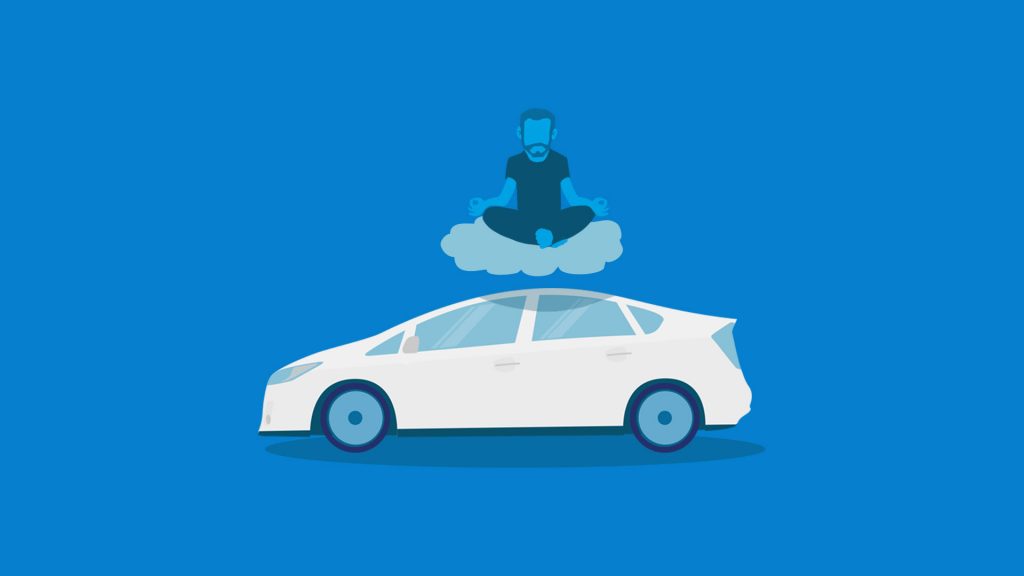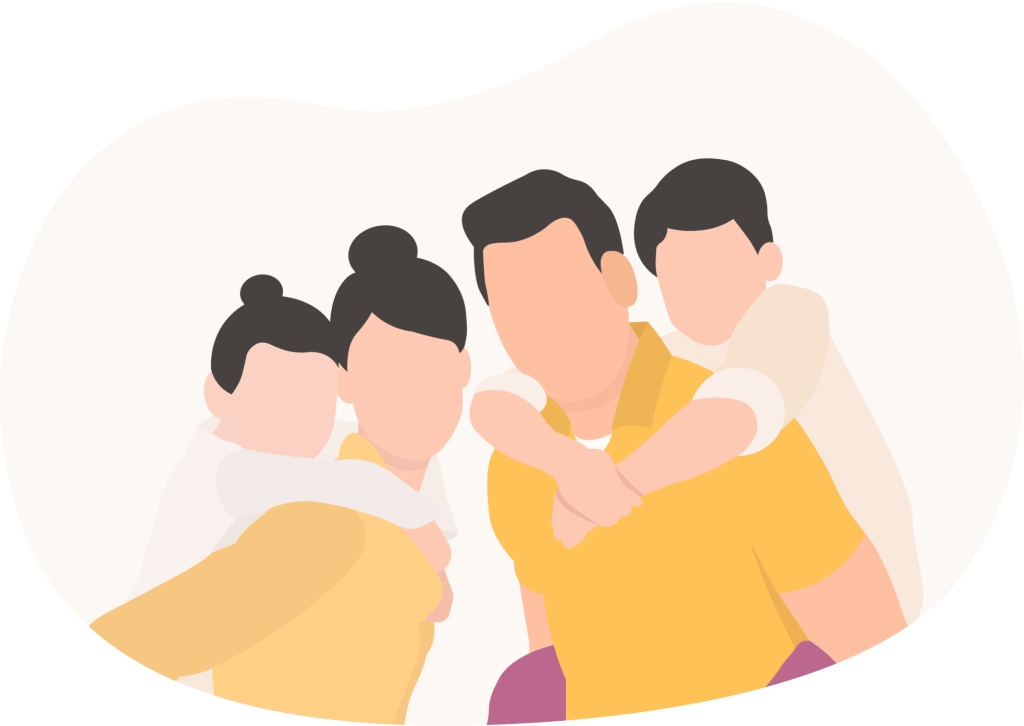Available for Plus users only.
In our previous tutorial, we covered how to manage your properties on Bereev. This time around, let’s talk about your vehicles. Imagine inheriting a car from your dad and then not knowing what to do next, where is the ownership deed? Which company did he get his motor insurance from? How should I properly maintain the car?
1 – Go to Vehicles @ Assets
It should be the 2nd tile you’ll see.

2 – Add Vehicle
If you haven’t done this before, this page will be empty.
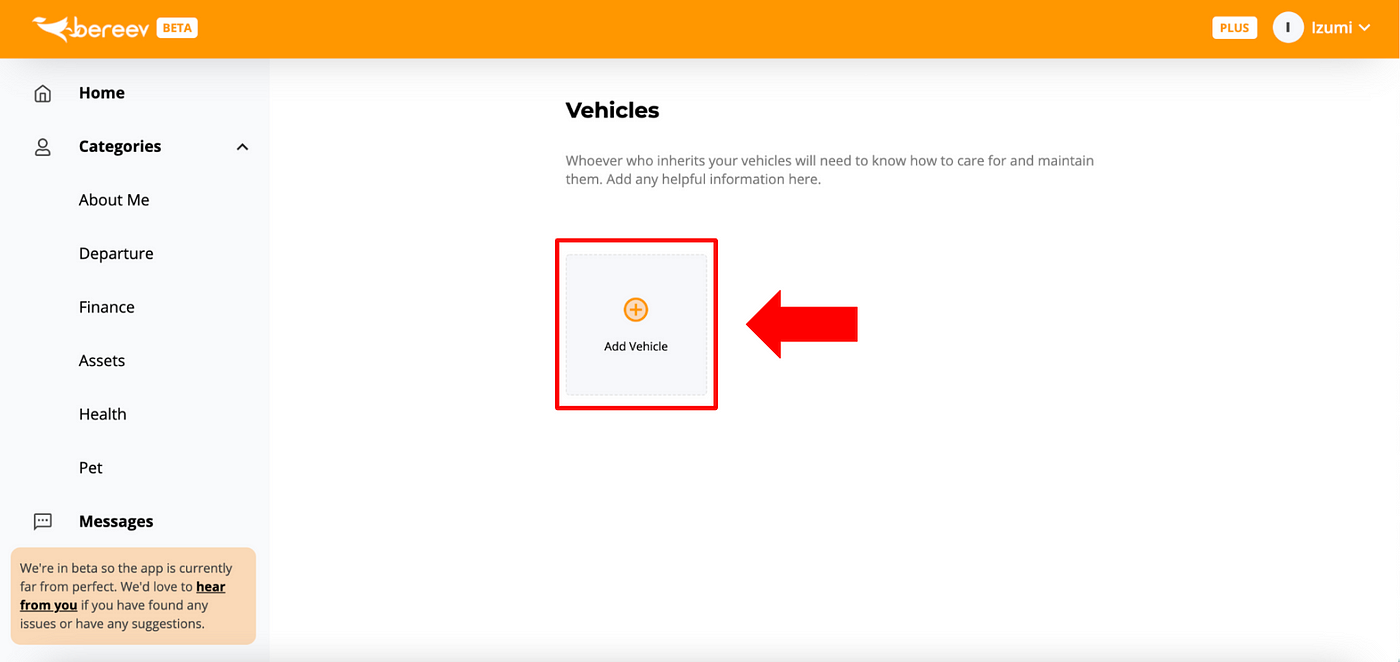
3 – Fill Up Vehicle Details
Specify the type/brand/model of your vehicle, ownership status, license plate, road tax expiry (optional) and how to locate it.
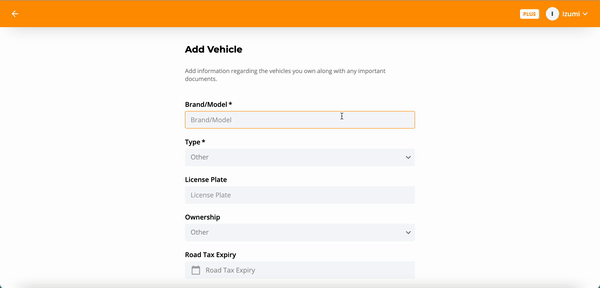
4 – Upload Documents (Optional)
Attach your ownership deed, motor insurance, road tax or any other supporting documents during this step.
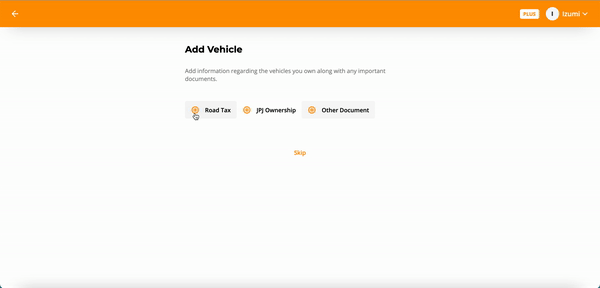
5 – Review Your Vehicles
All of the vehicles you’ve added will now appear as a list.

6 – Edit or Delete Vehicles
If you need to edit a particular vehicle, just click on it and you’ll find the Edit button on the top right of your screen. While the Delete or Remove button is at the bottom.


Check out this video tutorial where our founder Izumi will show you how to manage your vehicles on Bereev. If you have more questions, please reach out to us.
Bereev is a Death Preparation App that helps you prepare yourself and your loved ones for your own death. Sign up for your FREE account here.
📝 Plan
Leave instructions for your funeral, financial and personal arrangements.
📂 Vault
Store vital documents like your will, insurance, medical records and more.
💌 Message
Leave messages for your loved ones which will be sent after you’re gone.
👥 Share
Invite the people you trust to view your plan and customise their access.
#death #deathplanning #deathapp #endoflife