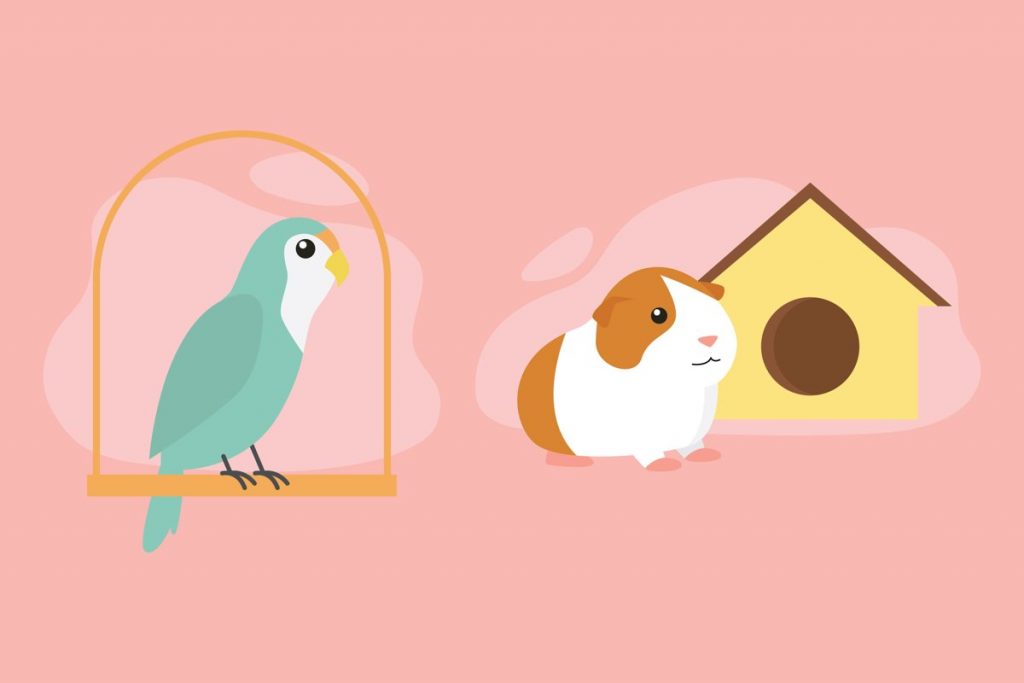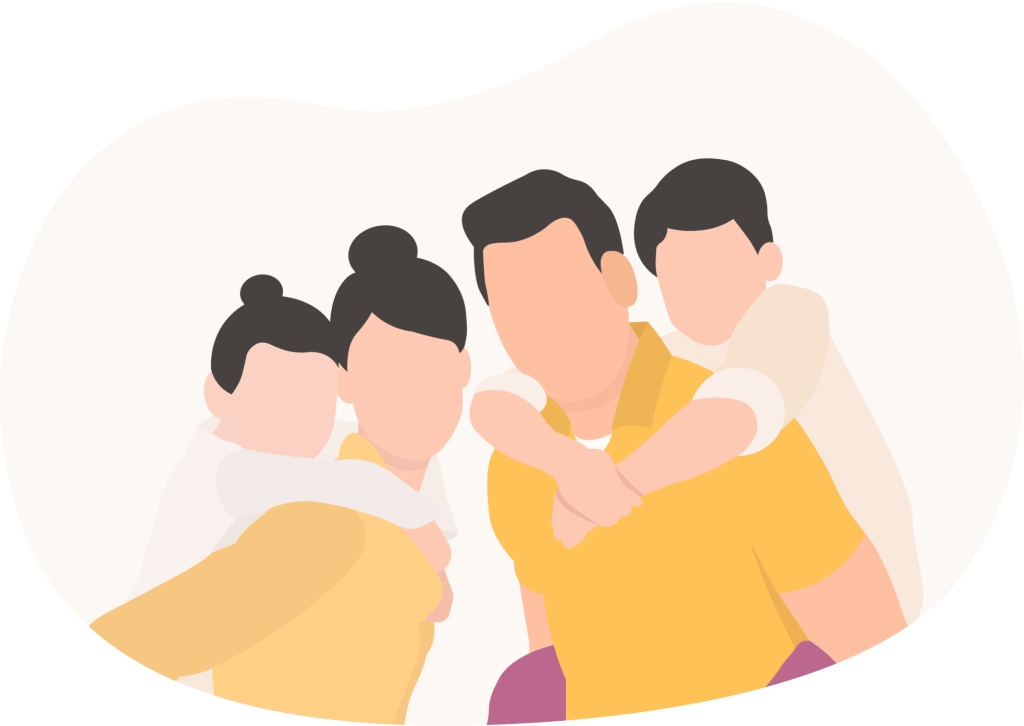Available for Plus users only.
We all know that on top of asset distribution, a will can also be used to decide who will care for your (human) kids in case you die before they turn 18. But what about your furry friends, what’s going to happen to them when you’re gone? Who’s going to care for them and will they know how?
On Bereev, we have a section dedicated to this where you’ll be able to enter every info about your pets for your loved ones. You’ll be able to specify which veterinarian you usually visit, if your pet has any allergies, upload their birth certificate/documentation and more.
1 – Go to Pets
Locate the category on the navigation bar towards the left of your screen.

2 – Fill Up Pet’s Details
Specify their species, date of birth, veterinarian details, if they have any allergies and more.
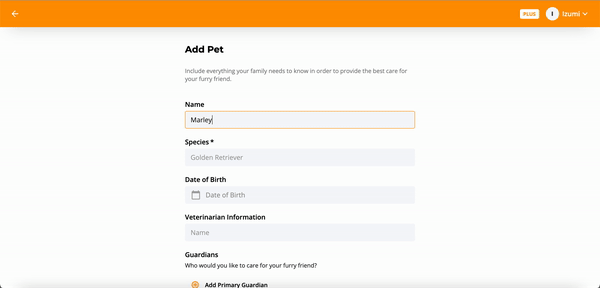
3 – Appoint Guardian(s)
Include the information of who you would prefer to care for your pets along with a backup just in case that person is unable to do so.

4 – Upload Documents (Optional)
During this step, attach a digital copy of your pet’s birth certificate, microchip information, or any other supporting document.

5 – Review Your Pets
All of your pets will now appear in a list.
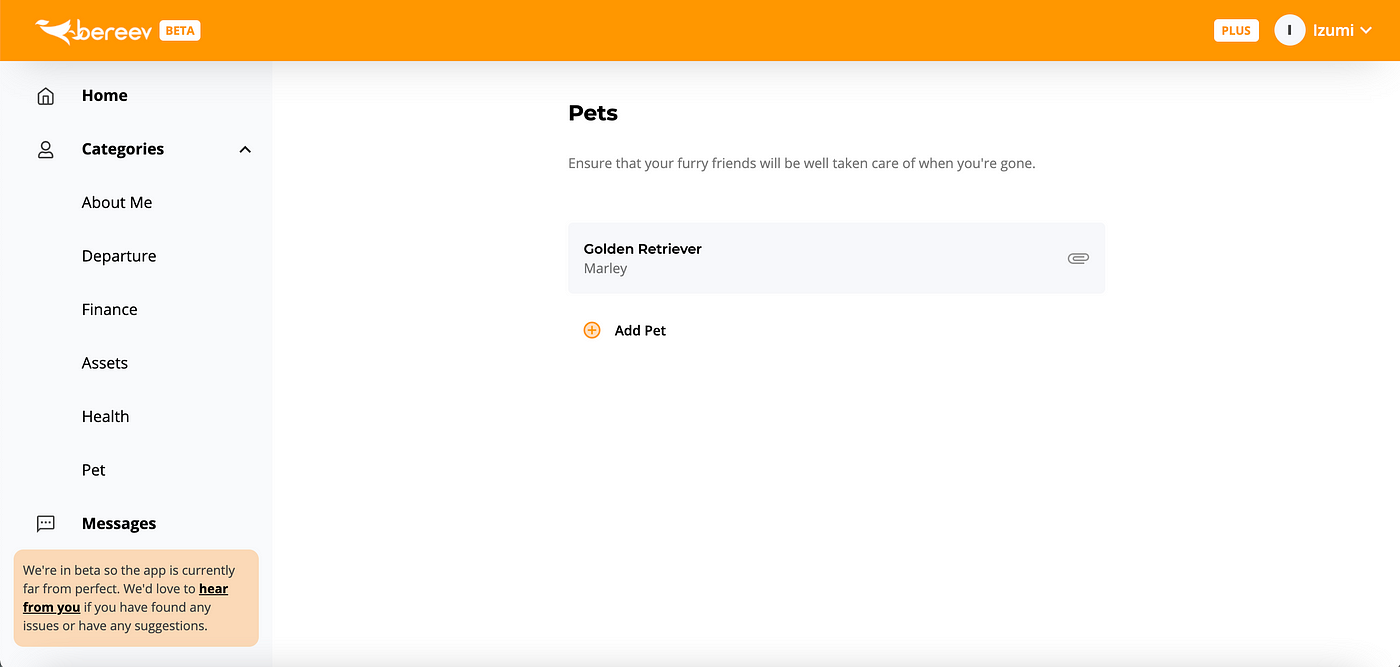
6 – Edit or Delete Pets
If you need to edit a particular pet, just click on it and you’ll find the Edit button on the top right of your screen. While the Delete or Remove button is at the bottom.


Check out this video tutorial where our founder Izumi shows you how to add your pets on Bereev. If you have more questions, please reach out to us.
Bereev is a Death Preparation App that helps you prepare yourself and your loved ones for your own death. Sign up for your FREE account here.
📝 Plan
Leave instructions for your funeral, financial and personal arrangements.
📂 Vault
Store vital documents like your will, insurance, medical records and more.
💌 Message
Leave messages for your loved ones which will be sent after you’re gone.
👥 Share
Invite the people you trust to view your plan and customise their access.
#death #deathplanning #deathapp #endoflife