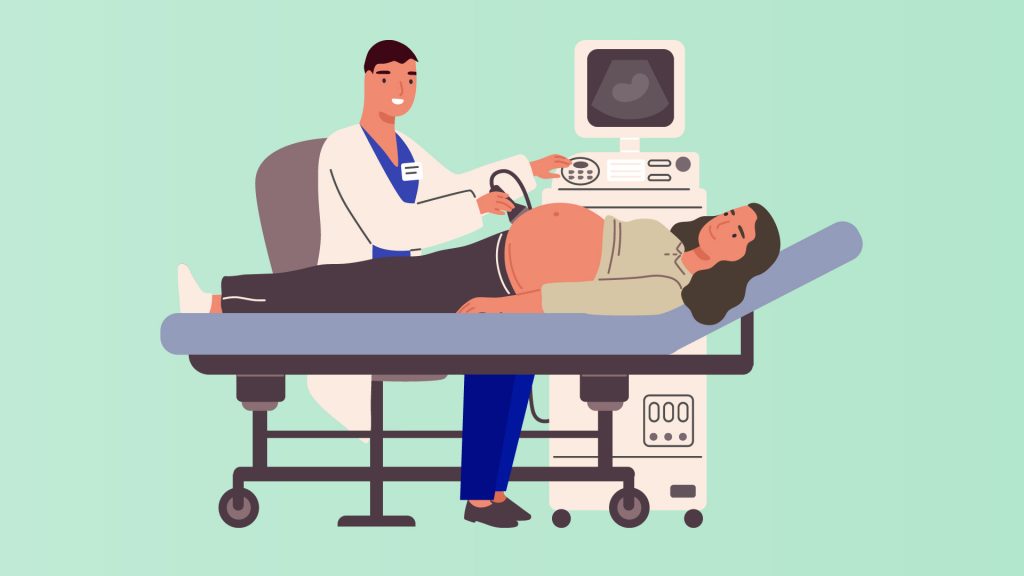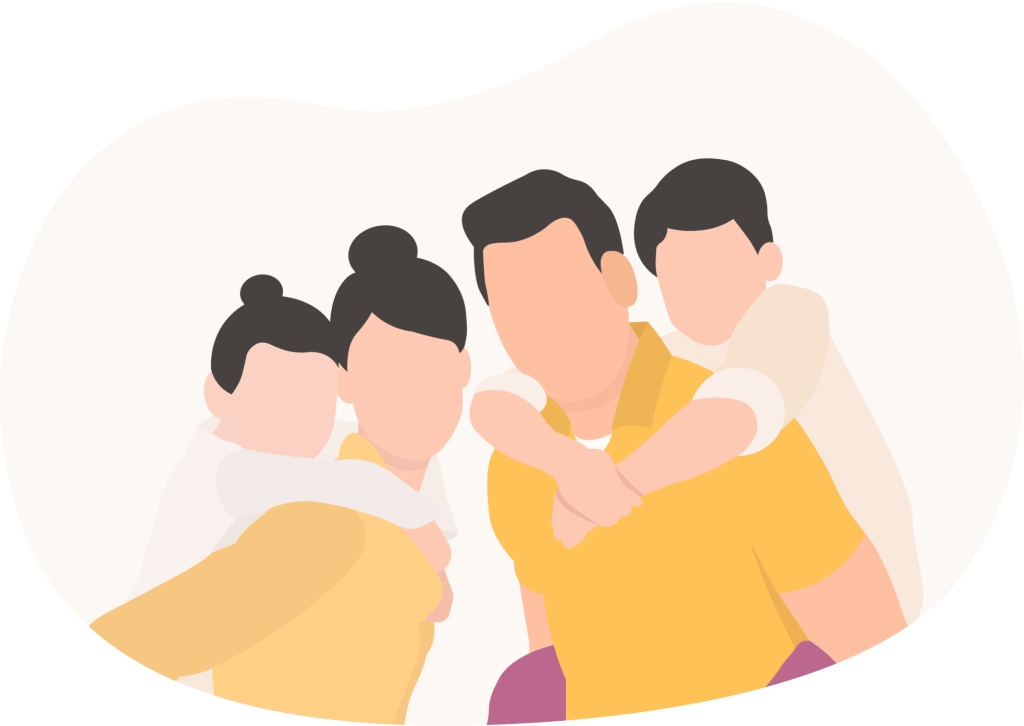Available for Lite and Plus users.
Last week we covered how to add your medical records on Bereev, today we’re introducing a new feature where you’ll be able to list down and organise every single medical procedure that you’ve gone through to paint a clearer picture of your medical history for your loved ones.
We’ve also been getting feedback from some of our users that you’re not just using Bereev to prepare for your death but some of you have actually used our app to plan for other forms of absence. A few weeks ago, a user who’s fighting a lifelong battle with cancer told us that she uses Bereev to make sure her family knows what they need to do whenever she’s in and out of the hospital for her chemotherapy treatments.
And one of the things she does is to list down all of her past and upcoming treatments and procedures on Bereev, noting down which Dr. is in charge of what and then attaching all of her documents in there just in case her family needs to get in touch with her healthcare provider. Let us know if you’re also interested in using Bereev for something like this, we’ll work on improving the app to serve all these new use cases that you guys are discovering.
1 – Go to Medical Procedure @ Health
It should be the 2nd tile you’ll see once you get to Health.
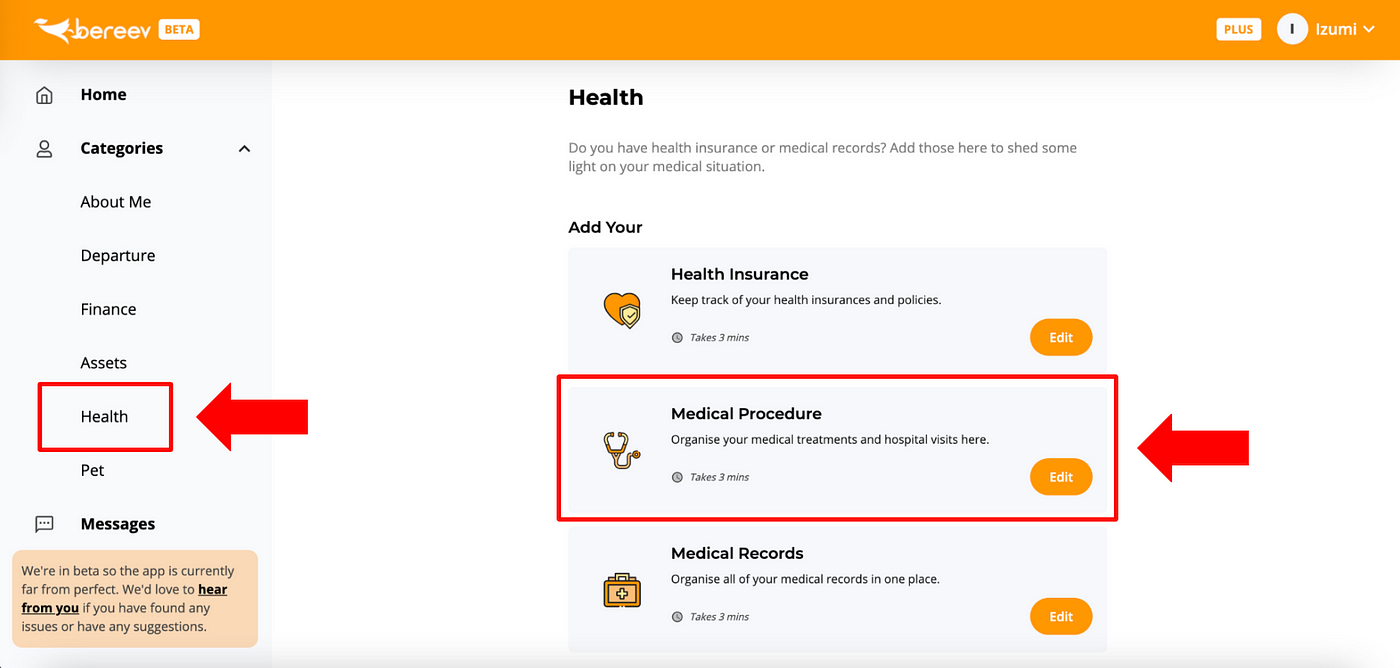
2 – Add Medical Procedure
If you haven’t done this before, this page will be empty.
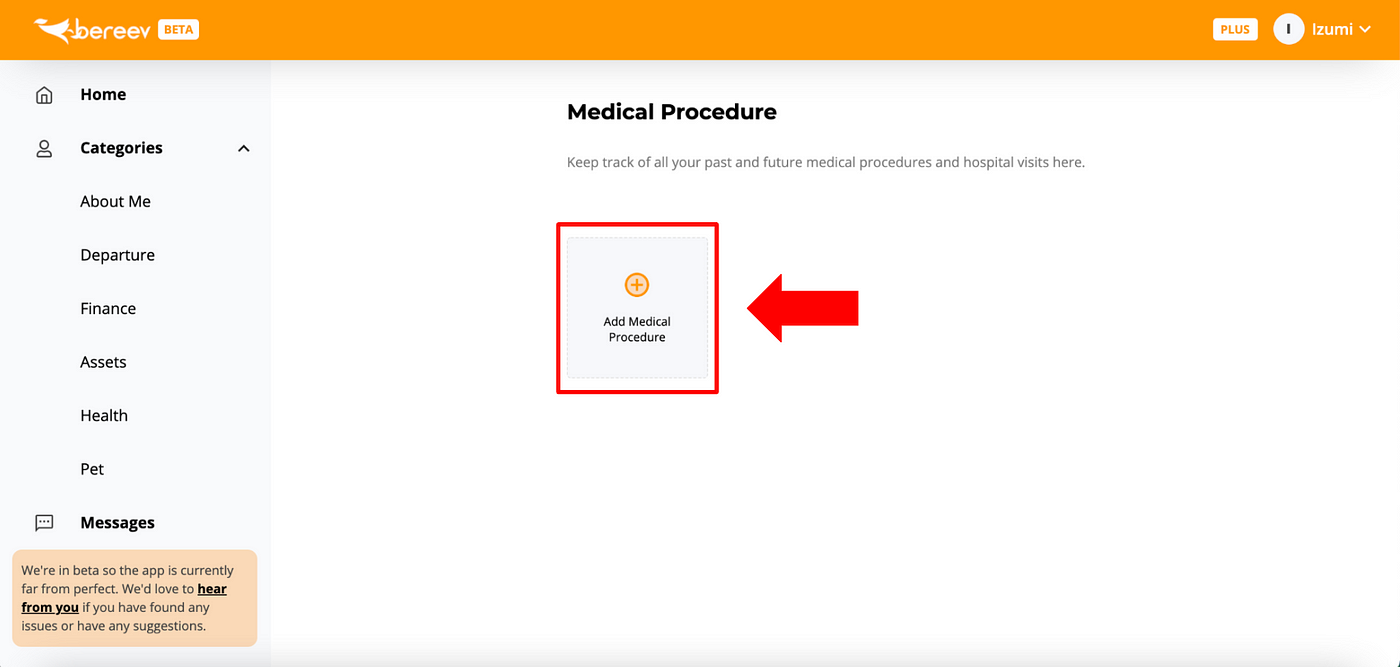
3 – Fill Up Procedure Details
Specify what type of procedure this is and where are you getting treated.
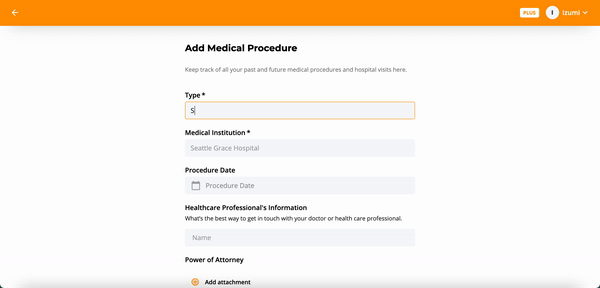
4 – Procedure Date
Confirm when did/will this procedure take place.
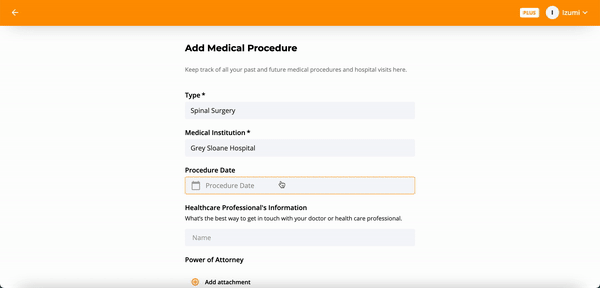
5 – Include Doctor’s Details
Help identify who is your doctor or healthcare provider and how to get in touch with them.
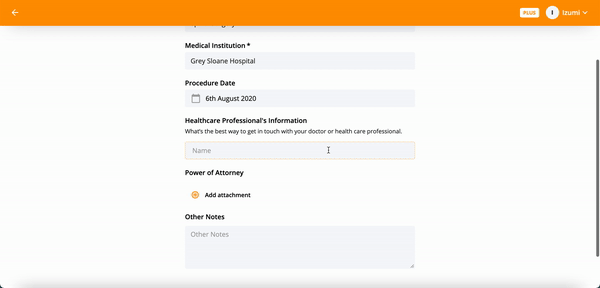
6 – Attach Power of Attorney (Optional)
If you have a Power of Attorney (PoA) prepared, go ahead and attach it here.
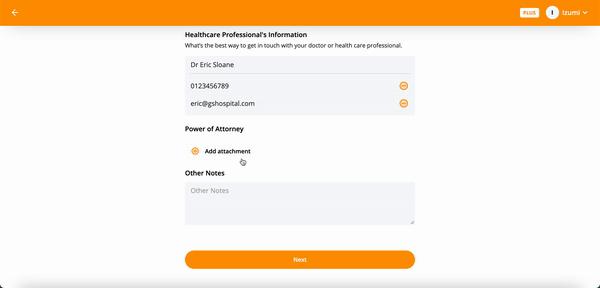
7 – Upload Documents (Optional)
Attach your prognosis/diagnosis letter, hospital bills or any other supporting documents during this step.
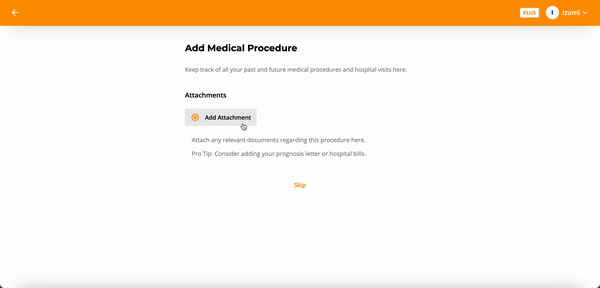
8 – Review Your Medical Procedures
All of the medical procedures you’ve added will now appear as a list.
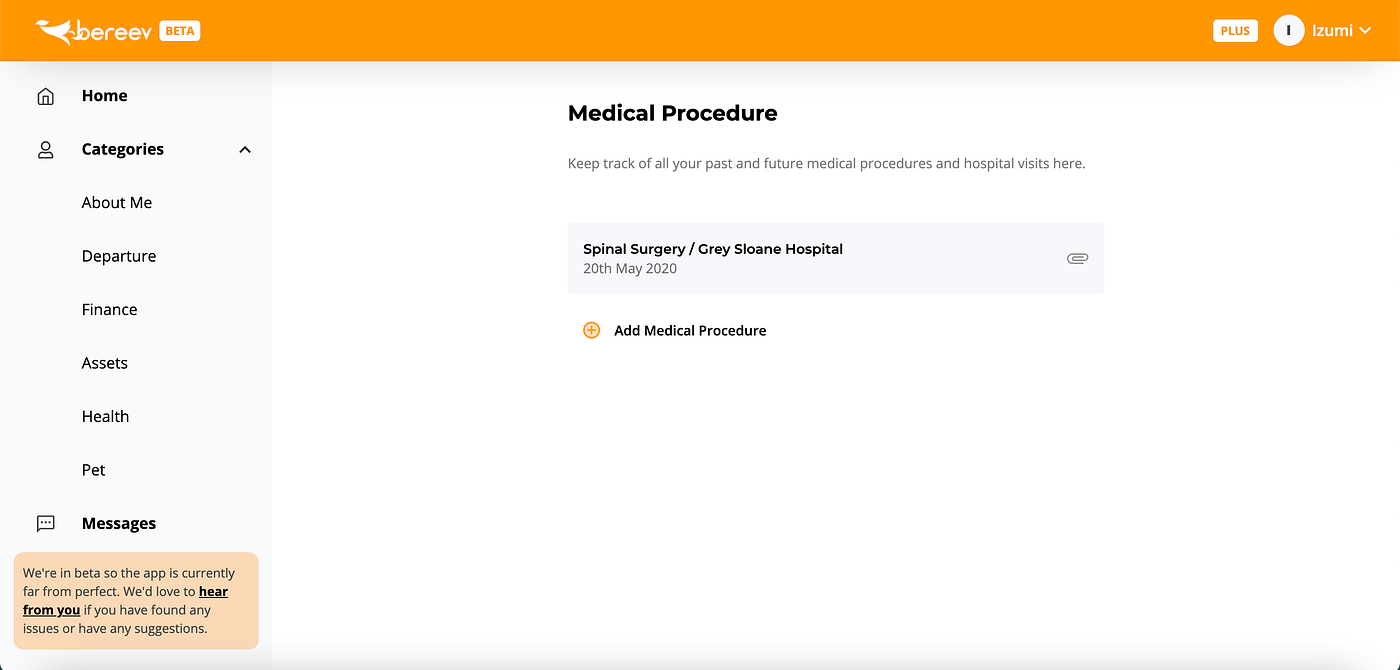
9 – Edit or Delete Procedures
If you need to edit a particular procedure, just click on it and you’ll find the Edit button on the top right of your screen. While the Delete or Remove button is at the bottom.
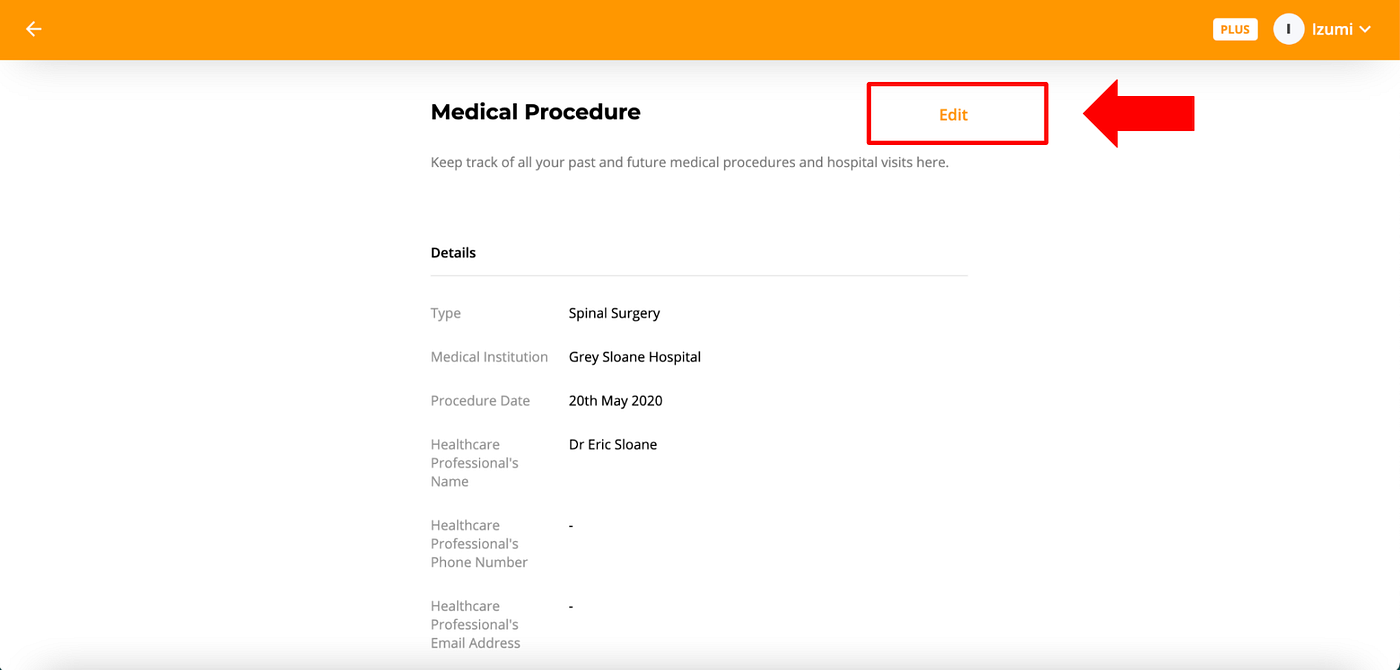
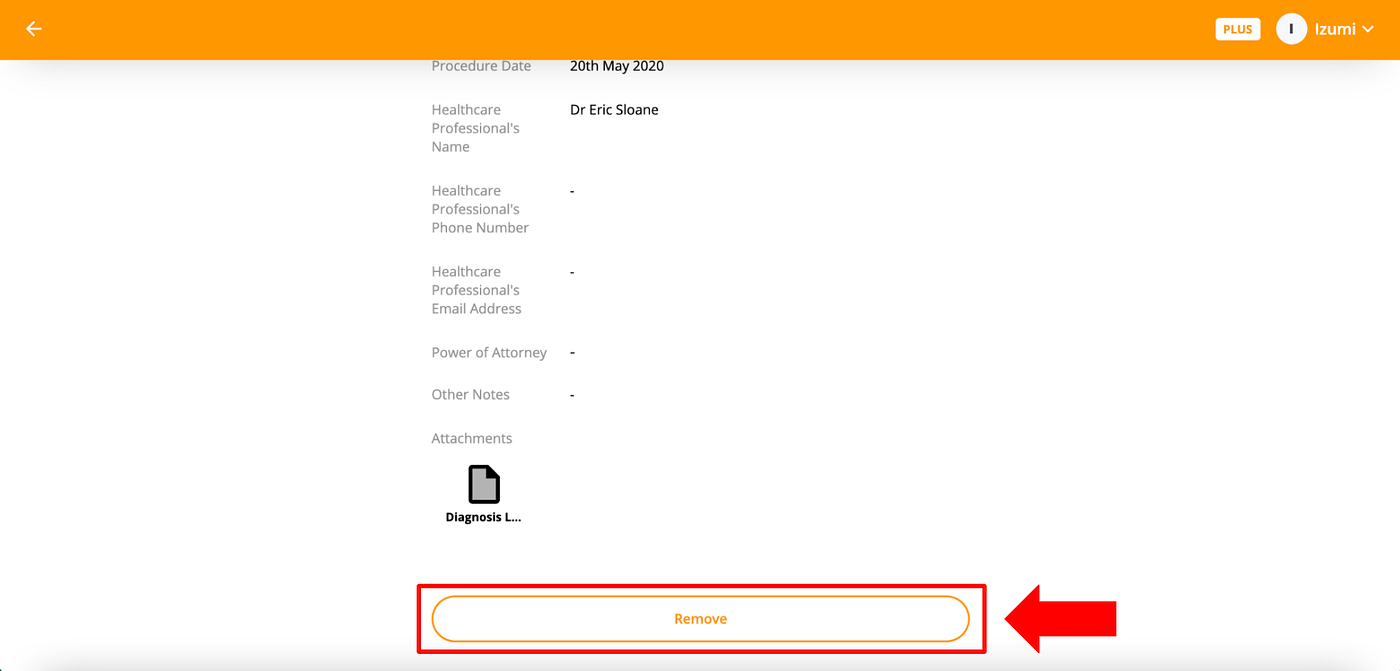
If you have more questions, please reach out to us.
Bereev is a Death Preparation App that helps you prepare yourself and your loved ones for your own death. Sign up for your FREE account here.
📝 Plan
Leave instructions for your funeral, financial and personal arrangements.
📂 Vault
Store vital documents like your will, insurance, medical records and more.
💌 Message
Leave messages for your loved ones which will be sent after you’re gone.
👥 Share
Invite the people you trust to view your plan and customise their access.
#death #deathplanning #deathapp #endoflife