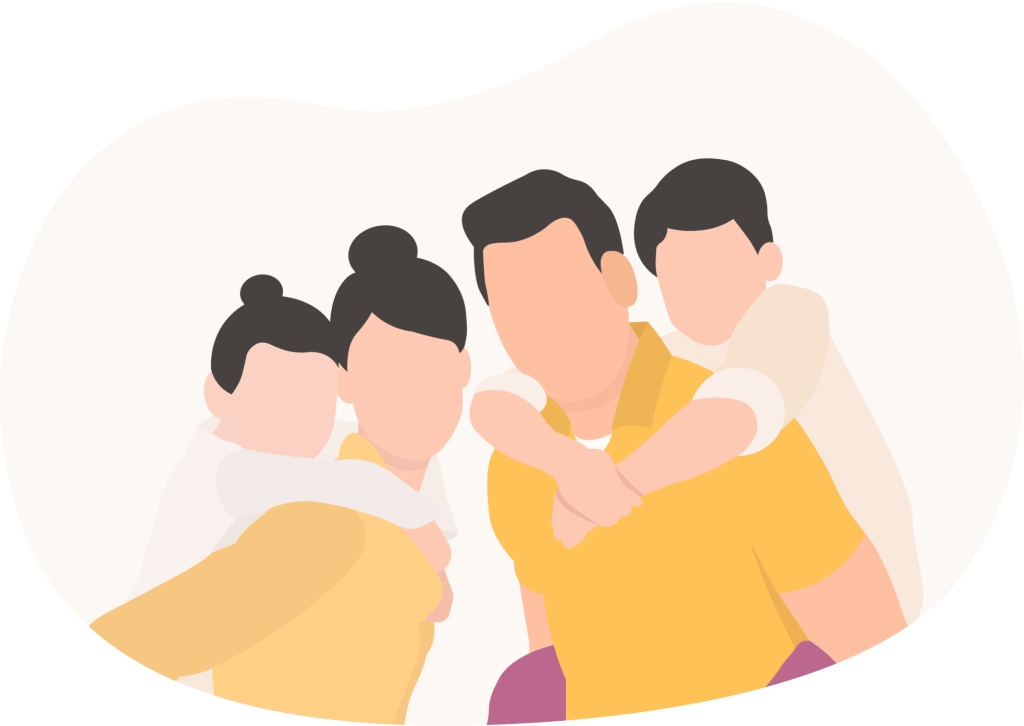Available for both Lite (max. 1 ID) and Plus (unlimited) users.
Let’s start with a simple question, do you remember where you’ve kept your birth certificate? We hope your answer to that is yes, so here’s a trickier one. Do your loved ones know where your birth certificate is? While we’re at it, what about your identification card, driving license, passport, marriage certificate, work permit/visa and whatnot? You get our point.
Just like almost everyone else, we’re guilty of misplacing some of the stuff we just mentioned from time to time. But more importantly; if we ourselves are unsure about where we’ve stashed our identity documents, what about our family members? So here’s a great solution to that!
1 – Go to Personal Info
This is the 1st item under Categories.

2 – Add Identity Document
If you haven’t done this before, this page will be empty.
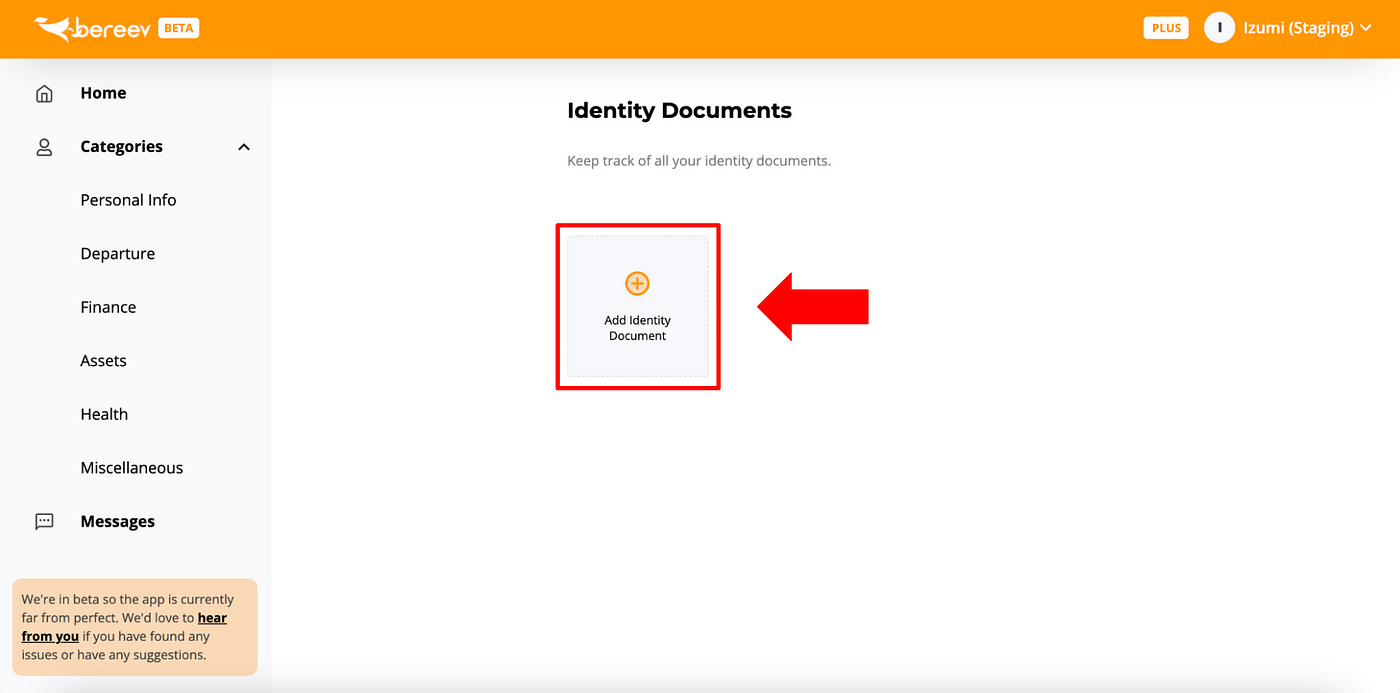
3 – Select Type and Issuing Country
Choose what type of document this is, pick from Identity Card, Driving License, Passport, Birth Certificate and more. Then select which country was this ID issued by.

4 – Specify Number (Optional)
Type the number associated with your identity document for your sidekick’s easy reference, only if you wish to.
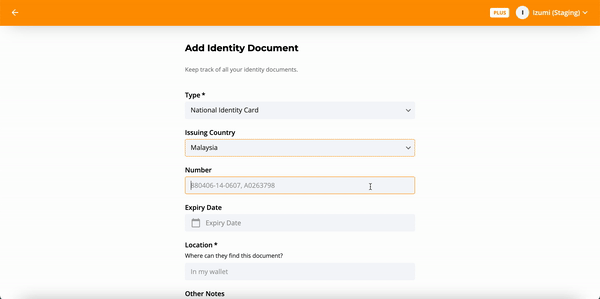
5 – Expiry Date (Optional)
Some documents like your passport or work permit/visa will have an expiry date, specify that during this step.

6 – Locate Document and Add Notes
Perhaps the most important field, specify where have you kept the original/physical document. You can even add some notes while you’re at it.

7 – Upload Attachment (Optional)
Attach any relevant/supporting documents during this step.

8 – Review Identity Documents
All of the identity documents that you’ve added will now appear as a list.

9 – Edit/Delete Identity Documents
If you need to edit a particular ID, just click on it and you’ll find the Edit button on the top right of your screen. While the Delete or Remove button is at the bottom.
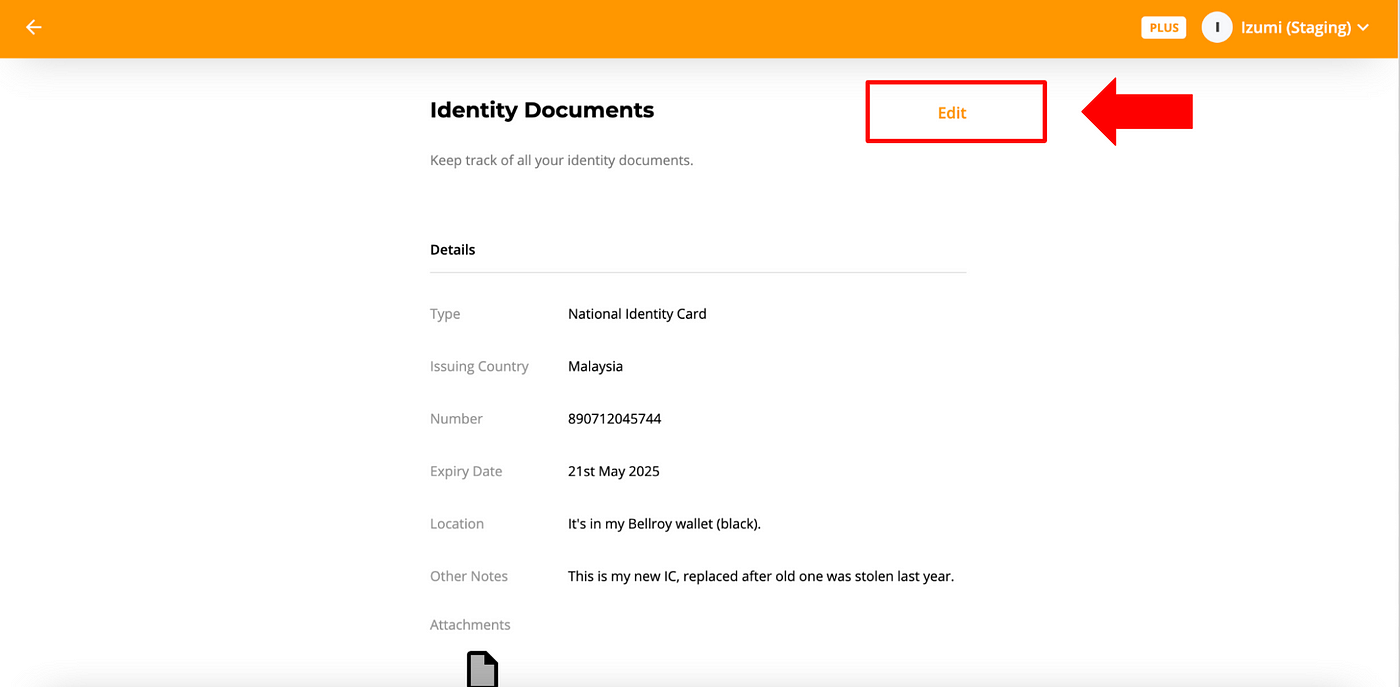

Bereev is a Death Preparation App that helps you prepare yourself and your loved ones for your own death. Sign up for your FREE account here.
📝 Plan
Leave instructions for your funeral, financial and personal arrangements.
📂 Vault
Store vital documents like your will, insurance, medical records and more.
💌 Message
Leave messages for your loved ones which will be sent after you’re gone.
👥 Share
Invite the people you trust to view your plan and customise their access.
#death #deathplanning #deathapp #endoflife